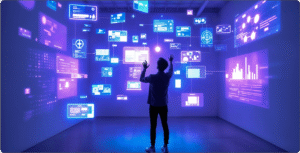Antivirus vs. Antimalware Software: Which One is Best For Your Business?
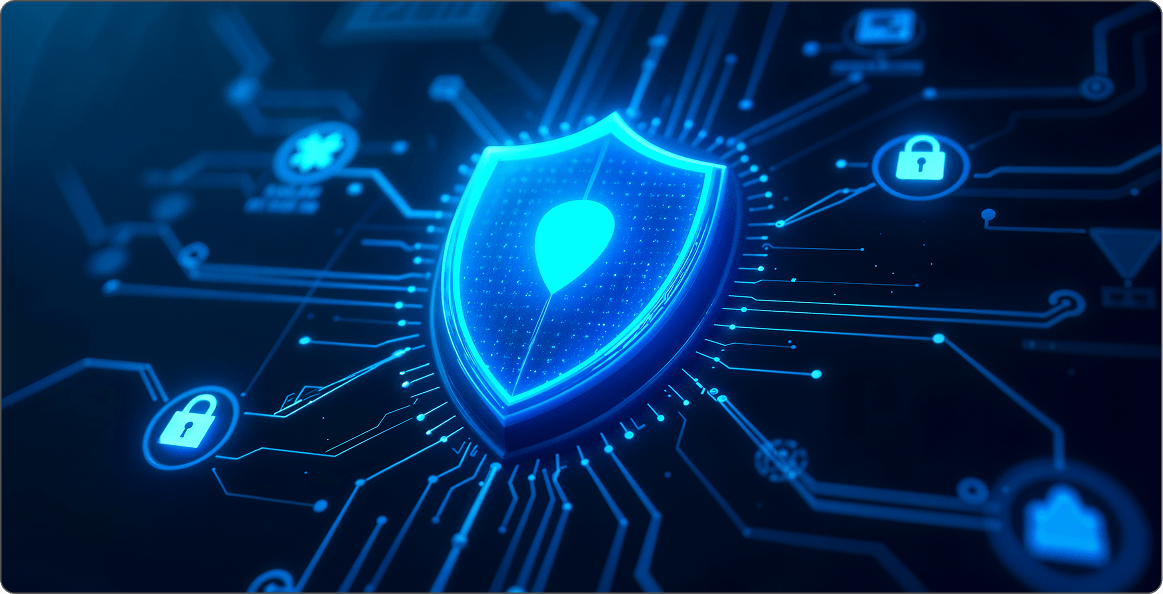
During the early years of the Internet, most computer viruses, worms and other suspicious threats were easy to detect. Today, numerous malware programs have evolved into more dangerous forms, allowing hackers to perform harmful activities such as access and steal confidential information. Every day, at least 350,000 new malicious programs are detected, according to AV-Test Institute.
As such, it’s important for business owners to boost their cybersecurity to protect their data from opportunistic hackers. You can read our blog, 10 Network Security Tips for 2021 to learn more about how you can safeguard your cybersecurity.
When it comes to antivirus and antimalware software, there are important key differences that should be noted. Both types of software protect against different kinds of malware. However, while a computer virus is considered a type of malware program, not all malware programs are viruses. Some of these programs can cause severe damage to your devices.
Of course, this may be confusing to you as it is to other business owners. After all, do you really need antivirus and antimalware softwares for all your devices? In truth, yes.
On this blog, we’ll break down the key differences between antivirus and antimalware software so that you can choose the best tool for your business.
- What is the difference between a virus and malware?. First, let’s unravel the key differences between a virus and malware. A computer virus is a piece of code that transfers from one user to another. It does this by creating copies of itself with the sole intent of damaging your electronic device, such as corrupting your data or system. Malware is a broad term that refers to all malicious software, including trojans, computer worms, ransomware, and viruses.
- Are antivirus software the same as antimalware?. The short answer? Yes and no. Antivirus and antimalware software were created to identify cyberthreats and protect computer systems against malicious programs. Although the term “antivirus software” makes it seem as if it only protects against viruses, most antivirus programs contain features that fight against different types of malware.
Viruses have been around for a long time. In fact, the first computer virus, “the Creeper system” was first created in 1971. However, despite their longevity, they haven’t evolved much. They can still do damage to your computer and devices but they’re not as widely used by hackers as they used to be. That’s why many antivirus programs target other forms of malware apart from viruses.Antimalware typically focuses on advanced software threats, and may include firewall protection, cloud-based verdict platforms, and fileless malware protection features. Remember: antimalware and antivirus software are not the same thing. They often overlap each other when it comes to providing the best defense against cyberthreats. While antivirus software fights against traditional threats like worms and phishing, antimalware tends to protect against newer, more advanced malicious programs.
- What to consider. Now, you may feel like antimalware is the better software between the two but don’t be too confident about your pick. No technology is perfect, and only using antimalware software doesn’t mean you’ll be fully protected. We highly recommend using both antivirus and antimalware software for your computer and devices. By implementing a layered approach, you’ll be able to catch any potential threat that can cause your computer harm, especially as more cyberthreats evolve with their attacks.
Are you ready to amp up your cyber security? While it’s true that malicious threats are becoming more clever, antivirus and antimalware software is also evolving. Using both cyber protection programs will ensure that you’re protected as much as possible while you and your employees work.
If you aren’t sure where to start on enhancing your cyber security, our team at TEKFIRM can help! Book a free consultation with us to learn how you can boost your IT security and lead in business growth.