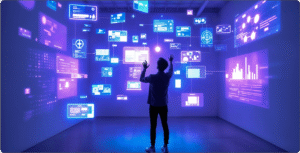5 Cybersecurity Tips to Keep Your Printers and Copiers Secure

Cybersecurity is a topic that’s often talked about but never understood. Many devices are vulnerable to hacking and other malicious activities by cybercriminals. Some devices that are often overlooked for security measures are printers and copiers.
A printer that isn’t secure is a danger to your business. According to the Global Print Security Report, at least 60% of businesses in the UK, US, France, and Germany suffered printer security breaches in the last year. That typically means businesses suffer significant data loss and serious other consequences including a loss in revenue.
You may feel it’s to invest in security for your printer and copier. However, even small businesses are susceptible to security threats. Having a password in place may not be enough to ensure your confidential information is safe from opportunists. That’s why it’s important to take cybersecurity seriously- even for your printer and copier machines. Here are 5 tips that can help you get started with protecting your printers.
-
Manage your staff effectively. To promote effective security for your printer and copier, you need to train and manage your team. According to an analysis report from CybSafe, 90% of security threats were the result of human errors in the last year. That means your employees are a big security threat, especially if they don’t realize it! Many times, employees may not know the security risks that printers and copiers can pose to the workplace which leads to important files and data being easily accessed by both physical and online threats.
In those cases, it’s important to discuss and educate employees about the different printer and copier security measures they can practice. Let them know what the right practices are for printing and copying certain documents. Also, be sure you know who has access to the printer and copier. Create admin accounts for those who regularly print sensitive documents. With proper clearance and security measures, you’ll never have to worry about security breaches.
-
Turn off or disconnect unused devices. Many printers and copiers are directly connected to the Internet. This lets you and your team perform printing, scanning, and copying activities through wireless connections. Unfortunately, it’s also a hub for potential security breaches. You can prevent this by simply unplugging or disconnecting your printer and copier machines.
Of course, you will also need to implement an offline system to avoid disruptions to your normal business operations. If you can’t find an efficient way to work an offline system in your office place, another option is to configure your printer machines so that it provides the services and measures that you want employees to access.
- Use strong security software tools. Another useful tip to secure your printer security is to ensure you have strong software tools in place. Security software is vital in all aspects of your business. If your phone, laptop, and other devices have security software installed, why not your printer and copier machines? There are numerous benefits to having a security software tool installed in your printer.
Along with being cost-effective, security software can provide extensive protective measures that prevent hacking activity from overriding your printer. This is especially important in business settings with numerous employees. You won’t know how your employees are handling confidential files around the office. With security software in place, it’ll provide you with some peace of mind that your data is secure. Many security software tools require a PIN code to access a printer’s different services and controls, discouraging employees from leaving files on a printer. - Update passwords regularly. You may feel that your password is enough to protect your printer from potential hackings. Think again. Any advanced printer can easily be hacked by a cybercriminal for malicious purposes. As you would with your network security, you need to update the password on your printer machine regularly.
Make sure your password is unique and complex. It doesn’t need to be an endless amount of characters and symbols, but it does need to be intricate enough so that hackers won’t be able to figure it out. Also, be sure that only certain admins can alter passwords and settings options on your printer and copier. -
Install a firewall. A firewall can be best described as a door or a key to your devices. It’s a strong barrier that offers numerous security benefits that’ll help you in the long run. When you install a firewall in your printer and copier, you prevent malicious activity from accessing or corrupting your data. This is especially important if you share printers with other networks.
Always consider what strategies to use to keep your printer and copier data safe. You can use a combination of any of these tips to further solidify your printer security. Remember: one of the worst things that can happen to a business is a major security breach. A data breach is a serious matter and can lead to several problems you should try to avoid. By investing in security protocols for your printer, you can ensure business growth and success.
If you’re not sure where to get started, our team at TEKFIRM can help you. We’re more than just your tech experts, we’re your business partners. Book a free consultation with us to see how your IT can help safeguard your business.